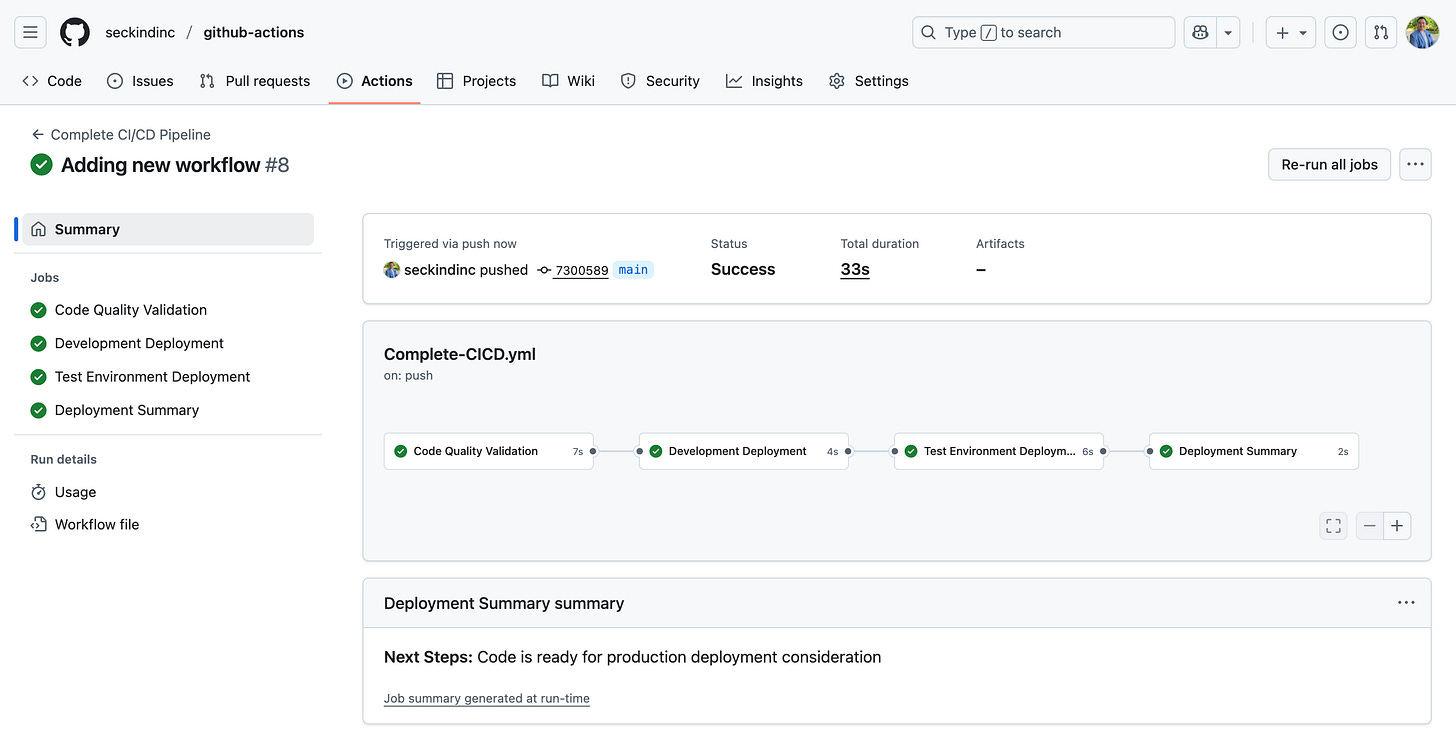Complete CI/CD Pipeline: From Code Quality to Deployment
The Power of CI/CD Integration working together.

While Continuous Integration and Continuous Deployment are powerful practices on their own, their true potential emerges when they work together as a unified pipeline. CI ensures code quality through automated testing and validation, while CD handles the reliable deployment of that validated code across environments.
This symbiotic relationship creates a safety net where only high-quality, properly tested code reaches production systems, while maintaining the speed and automation that modern development teams require. The integration eliminates the traditional bottlenecks between development and operations, creating a seamless flow from code commit to live deployment that reduces risk while accelerating delivery.
Understanding CI/CD Integration
The integration between Continuous Integration and Continuous Deployment represents a fundamental shift in how software moves from development to production. In traditional development workflows, integration and deployment were separate, manual processes that often created delays and introduced errors. Modern CI/CD pipelines eliminate these friction points by creating an automated pathway that validates code quality before allowing deployment to proceed.
The typical CI/CD flow begins when developers make code changes to the main branch. The Continuous Integration phase immediately takes over, running automated checks such as code linting, formatting validation, unit tests, and security scans. These checks serve as quality gates that must pass before the code can advance further in the pipeline. This early validation catches issues when they're easiest and cheapest to fix, preventing problematic code from reaching deployment stages.
Once the CI phase completes successfully, the Continuous Deployment phase begins its work. The validated code moves through a series of environments, typically starting with development, progressing to testing, and eventually reaching production. Each deployment stage can have its own validation checks, approval requirements, and rollback procedures. The key insight is that deployment only occurs for code that has already passed the rigorous CI validation, ensuring that quality standards are maintained throughout the delivery process.
The dependency chain between CI and CD creates a reliable quality assurance mechanism. If any CI check fails, the entire pipeline stops, preventing flawed code from reaching any environment. This fail-fast approach protects downstream systems while providing immediate feedback to developers about what needs to be fixed. When CI passes, teams can be confident that the automated deployment process will handle the reliable delivery of that validated code to the appropriate environments.
Demo: Building the Complete CI/CD Pipeline
Let's create a comprehensive pipeline that demonstrates how CI and CD work together using our Python application. This pipeline will validate code quality first, then proceed with environment specific deployments only when quality checks pass.
Project Structure
Our project maintains the same simple structure that focuses on demonstrating the CI/CD integration:
github-actions/
├── .github/
│ └── workflows/
│ └── complete-cicd.yaml
├── sample-CD.py
└── README.mdThis structure keeps the focus on the pipeline mechanics while providing a realistic application that clearly demonstrates the environment-specific behavior we want to validate.
The Application Code
import os
def main():
"""
Main application function that demonstrates environment-specific deployment.
When deployed, this function will:
- Read the ENVIRONMENT variable set by GitHub Actions
- Print the current environment name to logs
- Provide clear evidence that deployment succeeded in the correct environment
Expected log output:
- Dev environment: "Application is running in: DEV"
- Test environment: "Application is running in: TEST"
- Production environment: "Application is running in: PRODUCTION"
This logging pattern helps verify that:
1. Environment variables are correctly configured
2. Deployment reached the intended environment
3. Application can access environment-specific settings
"""
environment = os.environ.get("ENVIRONMENT", "unknown")
print(f"Application is running in: {environment.upper()}")
if __name__ == "__main__":
main()The application code follows Python formatting standards that will pass our linting checks, demonstrating how proper code formatting integrates with the CI process. The docstring provides comprehensive information about deployment expectations and logging patterns that will help when extending this foundation for more complex applications.
Environment Configuration
The GitHub environment setup remains the same as our previous example, since the power of CI/CD integration lies in the workflow orchestration rather than environment complexity.
Development Environment Setup
Navigate to your repository settings and create the "dev" environment with an ENVIRONMENT variable set to dev. This environment represents your development stage where code first lands after passing CI validation.
Test Environment Setup
Create the "test" environment with the ENVIRONMENT variable set to test. Enable the "Required reviewers" protection rule to demonstrate how CI/CD pipelines can incorporate human oversight at critical points. This approval gate ensures that validated code still receives appropriate review before reaching production-like environments.
The Complete CI/CD Workflow
Below we have the end-to-end CI/CD pipeline with CI focusing on linting and CD focusing on deployment from DEV to TEST environments.
name: Complete CI/CD Pipeline
on:
push:
branches: [main] # Trigger the complete CI/CD pipeline on main branch pushes
jobs:
# CONTINUOUS INTEGRATION STAGE
continuous-integration:
name: Code Quality Validation
runs-on: ubuntu-latest
steps:
- name: Checkout code
uses: actions/checkout@v4
- name: Set up Python
uses: actions/setup-python@v4
with:
python-version: '3.9'
- name: Install black
run: pip install black
- name: Check formatting
run: black --check sample-CD.py
# CONTINUOUS DEPLOYMENT STAGE 1: Development Environment
deploy-development:
name: Development Deployment
runs-on: ubuntu-latest
needs: continuous-integration # Only deploy if CI validation passes
environment: dev
steps:
- name: Checkout validated code
uses: actions/checkout@v4
- name: Execute development deployment
run: python sample-CD.py
env:
ENVIRONMENT: ${{ vars.ENVIRONMENT }}
# CONTINUOUS DEPLOYMENT STAGE 2: Test Environment
deploy-test:
name: Test Environment Deployment
runs-on: ubuntu-latest
needs: [continuous-integration, deploy-development] # Requires both CI success and dev deployment
environment: test
steps:
- name: Checkout validated code
uses: actions/checkout@v4
- name: Execute test deployment
run: python sample-CD.py
env:
ENVIRONMENT: ${{ vars.ENVIRONMENT }}result }}" == "success" && "${{ needs.deploy-development.result }}" == "success" && "${{ needs.deploy-test.result }}" == "success" ]]; then
echo "**Next Steps:** Code is ready for production deployment consideration" >> $GITHUB_STEP_SUMMARY
else
echo "**Next Steps:** Review failed stages and address issues before retry" >> $GITHUB_STEP_SUMMARY
else
echo "**Next Steps:** Code is ready for production deployment consideration" >> $GITHUB_STEP_SUMMARY
fiThis workflow demonstrates the complete integration between CI and CD processes. The Continuous Integration stage validates code quality through multiple checks, including formatting, style analysis, and basic execution testing. Only when all CI checks pass do the deployment stages begin, ensuring that quality standards are maintained throughout the delivery process.
The deployment stages build upon each other, with the test deployment requiring both successful CI validation and successful development deployment. This creates a reliable progression where code moves through increasingly production-like environments only after proving itself at each stage.
Testing the Complete Pipeline
Testing the integrated CI/CD pipeline demonstrates how quality gates and deployment stages work together in practice. Since we're working directly with the main branch, the process becomes streamlined while maintaining all the quality assurance benefits.
Start by ensuring your sample-CD.py file is properly formatted according to Black's standards and your complete-cicd.yaml workflow file is in the correct location. Then push your changes directly to the main branch to trigger the complete pipeline:
bash
git add .
git commit -m "Complete CI/CD pipeline"
git push origin mainNavigate to the Actions tab in your GitHub repository to observe the pipeline execution. You'll see the CI stage run first, validating code quality through formatting checks, style analysis, and basic execution testing. The visual representation shows how each validation step must succeed before the pipeline can proceed.
Once CI validation completes successfully, the development deployment stage begins automatically. This stage uses the development environment configuration and demonstrates that the validated code works correctly in the first deployment target. The logs will show "Application is running in: DEV" confirming that environment-specific configuration is working properly.
The test deployment stage then appears but waits for manual approval due to the environment protection rules. This pause point allows you to review the development deployment results and make an informed decision about proceeding to the test environment. After clicking "Review deployments" and approving, the test deployment executes and shows "Application is running in: TEST" in the logs.
Finally, the pipeline summary job generates a comprehensive report showing the success of all stages, providing a clear overview of what was accomplished and confirming that the code is ready for potential production deployment.
Conclusion
Implementing a robust CI/CD pipeline represents a fundamental shift from traditional software delivery approaches to a more automated, reliable, and efficient development lifecycle. The pipeline demonstrated in this article showcases how continuous integration ensures code quality through automated validation, while continuous deployment provides structured progression through development and test environments.
By incorporating proper dependency management, environment-specific configurations, and comprehensive feedback mechanisms, development teams can significantly reduce deployment risks while accelerating delivery timelines.
As organizations continue to embrace DevOps practices, well-architected CI/CD pipelines like this become essential infrastructure that not only streamlines the development process but also builds confidence in code releases, ultimately enabling teams to deliver higher-quality software more frequently and with greater predictability.