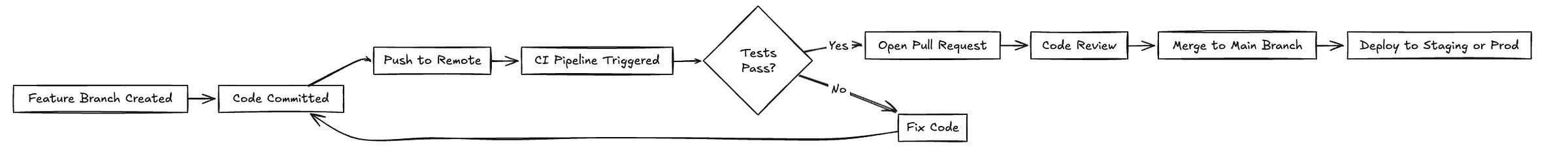The Backbone of Effective Continuous Integration: Feature Branches

Modern software development demands fast iteration, cross-functional collaboration, and reliable delivery without sacrificing quality. One of the foundational workflows enabling this balance is the feature branch strategy in Git. Widely adopted across engineering teams, this workflow integrates seamlessly with Continuous Integration (CI) systems, forming the bedrock of modern DevOps culture.
This article explores the feature branch model, why it’s central to a CI-first workflow, and how it compares to older development strategies—all with examples and diagrams to illustrate its power and clarity.
What is a Feature Branch?
In Git, a feature branch is a dedicated branch created from the main branch (main, develop, or similar) for working on a single feature, bugfix, or improvement. It allows developers to isolate their changes until the feature is complete and ready to be integrated back into the mainline code.
This strategy enables developers to work independently without interfering with ongoing changes by other team members. It also gives teams more control over what gets merged, when it gets merged, and under what conditions.
Let’s say you’re building a new login form. You would create a new branch:
git checkout -b feature/login-formYou develop your feature, run tests locally, and push your changes when ready:
git push origin feature/login-formThis isolated development ensures that your work doesn’t affect the stability of the main branch until it's reviewed and validated.
How Feature Branches Fit in a CI Workflow
The feature branch model works in tight coordination with Continuous Integration, ensuring that each unit of work is independently validated before being merged into the central codebase.
Branch Creation Triggers Isolation
The moment a developer creates a feature branch from the main branch, it provides a clean starting point. All changes are local to this feature branch and do not interfere with other in-progress features or the release-ready code. This level of isolation promotes focus and reduces the risk of unexpected side effects across modules.
Progressive Development and Local Commits
As the feature progresses, developers make small, incremental commits. This approach improves traceability and makes debugging easier. Since the feature branch is continuously updated, it reflects the granular progress of the work being done.
Pushing to Remote Triggers CI
Once changes are pushed to a remote repository, the CI system is triggered to automatically build and test the feature branch. This provides immediate feedback. If a test fails or a linter catches an error, the developer knows right away—enabling fast, iterative improvement.
Code Review and Pull Requests
When the feature is complete and tests are passing, the developer opens a pull request (or merge request, depending on platform). This step invites teammates to review the code, suggest changes, and ensure consistency with architectural and quality standards. CI systems often run again at this stage to validate that the integration with the main branch will be safe.
Merge and Integration
After approvals and passing checks, the feature is merged into the main branch. Thanks to the CI pipeline, this main branch is always in a deployable state—stable, tested, and reviewed.
Triggering CD Pipelines
In many setups, merging into main also triggers the Continuous Delivery pipeline, which may include staging deployment, performance testing, security scans, and production deployment after a manual approval gate.
Advantages of the Feature Branch Workflow
The feature branch workflow has largely replaced older strategies such as shared development branches or direct commits to main, and for good reason.
With shared branches, developers were constantly overwriting each other's work, resolving endless merge conflicts, and struggling with broken builds caused by unstable code being pushed to central branches. This made it hard to determine when the application was actually production-ready.
The feature branch model solves these problems:
Developers can work in parallel without interfering with each other.
Code in the main branch is always in a deployable, tested state.
Merge conflicts are resolved early and locally, instead of surfacing at release time.
Review processes become standardized, creating a consistent quality gate for all code changes.
CI systems validate every branch individually, providing confidence and reducing manual QA effort.
Ultimately, this workflow aligns perfectly with agile, DevOps, and CI/CD practices—delivering value quickly and reliably.
Conclusion
Feature branches enable structured, safe, and scalable development. When combined with Continuous Integration, they become a cornerstone of software quality and delivery speed.